The transferred file can be of two formats:
- A simple CSV file that will store information on the points within which tasks need to be completed.
- ZIP archive , which will store more information than a CSV file.
Formation of tasks using a simple CSV file
A simple text editor or third-party applications working with the CSV format can be used to generate the file.
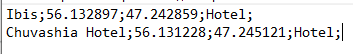
The file should contain information about the points to be traversed. The file structure should be standard for a CSV document. The separator must be a character: ";" (semicolon).
Ibis;56.132897;47.242859;Hotel; Chuvashia Hotel;56.131228;47.245121;Hotel;
The file line consists of:
- The address is always required.
- Latitude is a number, the decimal separator must be a period (".").
- Longitude - similar to Latitude.
- Description - a description of the task. To form a "compound description" see the corresponding paragraph below.
- External identifier - any string.
- Optional additional parameters separated by commas (";"). Are intended for substitution in the description.
Formation of a compound description
Ibis;56.132897;47.242859;{5}, {6};;Hello;World!!!
The result will be the following description:
Hello, World!!!
Formation of tasks using a ZIP file
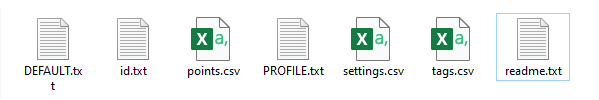
This type of attachment can contain the following files:
- readme.txt – route description
- points.csv — list of points in csv format
- tags.csv — list of additional references in csv format
- settings.csv — additional settings in csv format
- [layout].txt — task forms in txt format
- id.txt — route identifier. It may not be specified, but will be useful when re-executing the task. It is recommended to write to the UUID file
A simple text file that stores information on the route - its description.
The UUID value must be written to the file to ensure uniqueness. For the new data format has become mandatory.
It is similar to the “ Simple CSV ” file - a document with tasks.
A special file that can store additional information for drop-down lists and form templates:
Default;DEFAULT;template User Profile;PROFILE;template
Consists of:
- Name
- Parameter name, and currently the name of the form template
- Group
Specified by default for binding forms to a route.
File for transferring additional settings for the route:
GEO;true GEO_QUALITY;HIGH IMAGE;true IMAGE_QUALITY;0.6 IMAGE_HEIGHT;1080
Consists of:
- Key
- Meaning
| Name | Description | Comment |
|---|---|---|
| GEO | Indication of obligatory geotagging as a result | true|false |
| GEO_QUALITY | Estimated Coordinate Accuracy | HIGH|LOW |
| IMAGE | Mandatory image in the result | true|false |
| IMAGE_QUALITY | Compressed image quality | от 0 до 1 |
| IMAGE_HEIGHT | Image height to save the result | 480|720|1080|2160 |
The information is stored in a document with the * .txt format and must be in the appropriate format .
Each form is contained in a separate file and is named as a constant, which should be displayed in the reference - tags.csv
Example of naming a form template
DEFAULT.txt