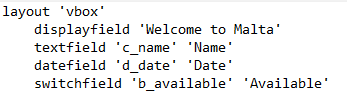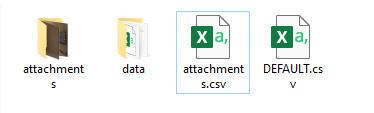
Based on the results of the work, an archive is formed in the Mobile Walker mobile application, which stores the following data structure:
data
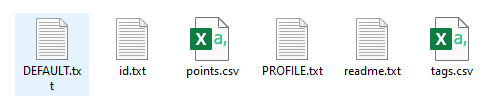
Folder for storing the initial state of the route with the status of confirmation. It stores: route settings, templates, tasks, route ID, etc.
Note: if a confirmation mechanism is used, then the points.csv file will have a corresponding mark (b_check, c_comment):
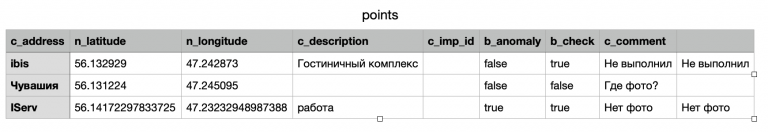
readme.txt
Description of the completed route. Indicates the number of tasks, how many completed and created points, and a description of the route with its settings.
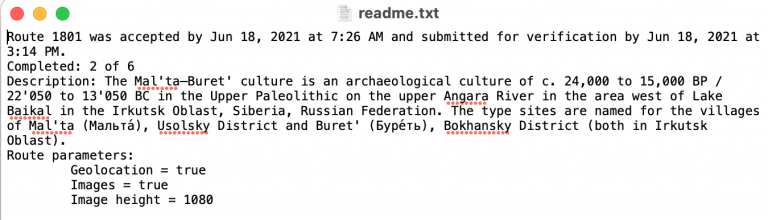
attachments.csv
Attachments formed during the execution of tasks.
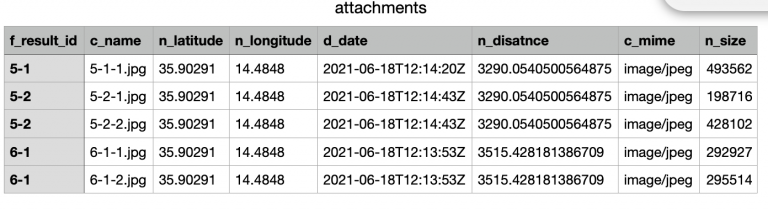
attachments
A folder with photographs formed in the process of completing assignments.
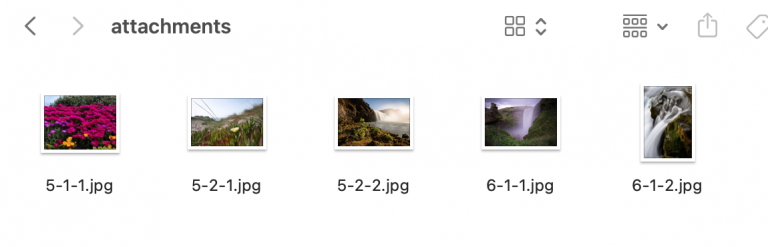
[name].csv
Результаты работ по определенным шаблонам, где [name] – имя шаблона формы, на основе которой был сформирован результат.
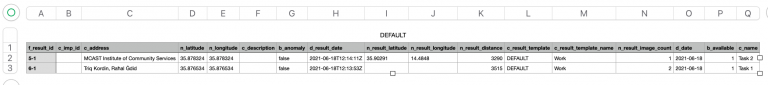
Names of fields in the attachments.csv file
| Name | A type | Note |
|---|---|---|
| f_result_id | Text | Internal Result ID, 1-1, 1-2, 2-1. Where the first number is the sequence number of the route point, the second number is the sequence number of the result. |
| c_name | Text | The file name is formed based on the result ID and the serial number of the photo, for example 1-1-1.jpg, 1-2-1.jpg Where the first two numbers are the identifier of the result, and the third is the serial number of the image. |
| n_latitude | Double | Latitude |
| n_longitude | Double | Longitude |
| d_date | Datetime | Date and time of formation |
| n_distance | Double | Distance to the task at the time of formation |
| c_mime | Text | MIME type |
| n_size | Integer | File size in bytes |
Names of fields in the file [name] .csv
| Name | A type | Note |
|---|---|---|
| f_result_id | Text | Internal Result ID, 1-1, 1-2, 2-1. Where the first number is the ordinal number of the route point, the second number is the ordinal number of the result |
| c_imp_id | Text | Route point external identifier |
| c_address | Text | Route point address |
| n_latitude | Double | Latitude |
| n_longitude | Double | Longitude |
| c_description | Text | Description to waypoint |
| b_anomaly | Boolean | The point was created during the route execution |
| d_result_date | Datetime | Date and time of completion |
| n_result_latitude | Double | Result latitude |
| n_result_longitude | Double | Longitude of the result |
| n_result_distance | Double | Distance to the task at the time of execution in meters |
| c_result_template | Text | Form template name |
| c_result_template_name | Text | Custom name of the form template |
| c_result_template_name | Integer | Number of images attached to the result |
In addition to the above fields, each form can display its own fields.
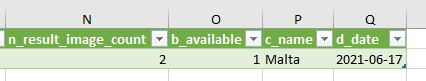
Their number and name is calculated by the mobile application during formation.